After you have entered your post, click on the add media tab in the upper left corner
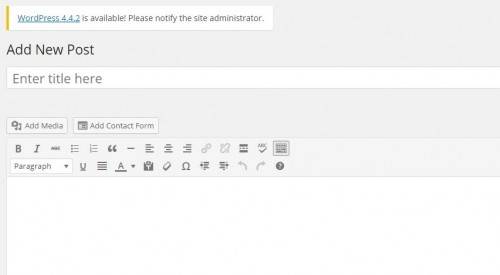
This will be the next screen you see, click on upload files
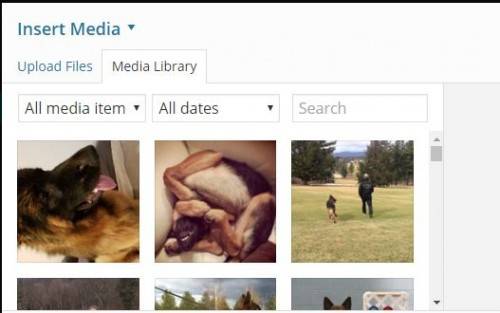
Then you will see this screen, you can either select the file from your computer or drag a photo over
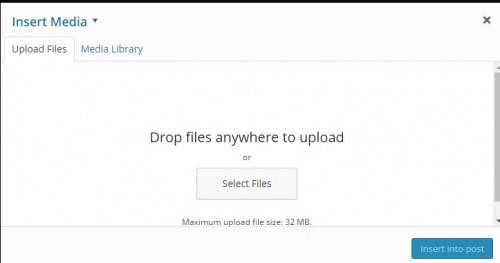
You will see this screen again, when your pic is done uploading on the lower right corner you will see an insert into post button
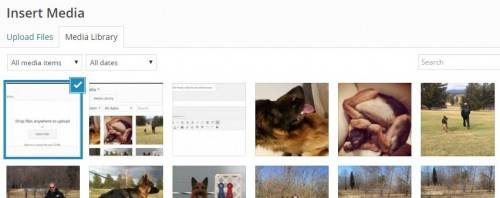
You can go back into your post and edit and add the picture 🙂


Great instructions, Lisa!
Now I just need a newbie to try it to see if I left anything out.